Setup your Mac for Pentesting

Get Your Mac Setup With Pen Test Tools
I’ve been using Kali for sometime now and while I do like Kali, running it from a VM can sometimes be a pain. So I started to wonder if there was a way to bypass running a VM for these security tools and instead use my host machine, my Mac.
Overview
At first I was going to mimic Kali’s tools in folders on my Mac. Installing the tools I wanted manually, then I decided to stop and research if there was an easier way. Upon doing so I found this:
Homebrew Tap – Pen Test Tools
Essentially this is a collection of brew taps that will install the various tools you find in Kali. Score!
A prerequisite to use this Pen Test Tools is to have brew installed. Brew is a package manager for your Mac, it allows you to install Linux packages on your Mac, it’s really convenient.
How to install Pentest Tools
After you install brew you can run the following command:
https://gist.github.com/garthhumphreys/73a13a33023706a26901479f4c9a9aaf
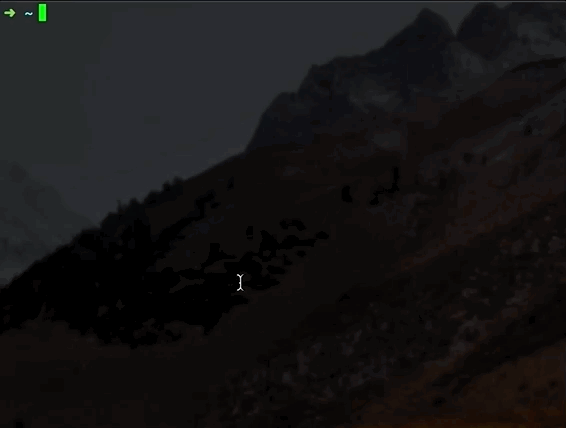
This will install the Pen Test Tools tap (aka. a repository), from there you can install one of the tools as seen below.
Installing a Pentest Tool like Dirb
https://gist.github.com/garthhumphreys/11c98593e0254157e41ccd286cd96e95
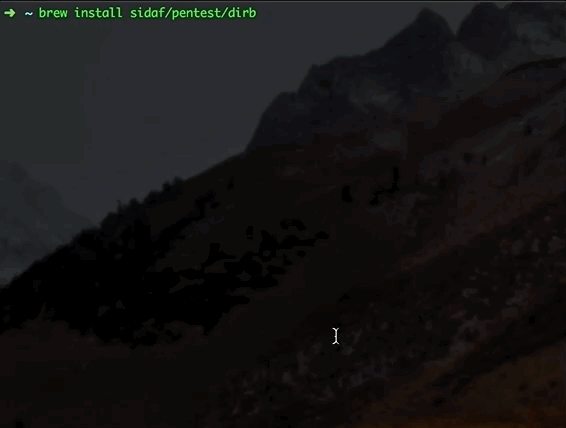
Installing Dirb
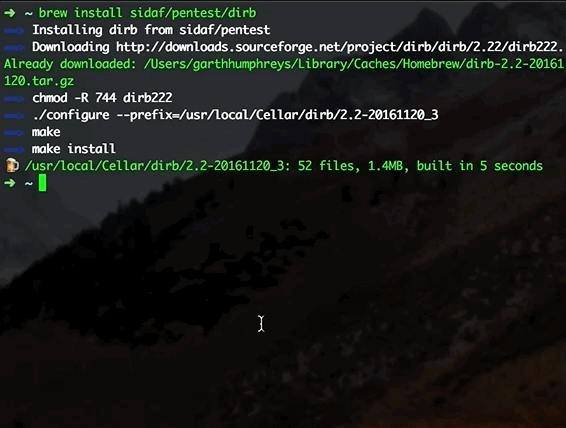
Verifying Dirb is Installed
This will install the Dirb tool (used to discover hidden files and directories).
Conclusion
Now that you can install and run some of Kali’s pentest tools you’ll be able to hunt for bugs without launch a VM. Good hunting 🙂
Feel free to let me know your how you have your mac setup to do pentesting and any additional tip/tricks you use.
